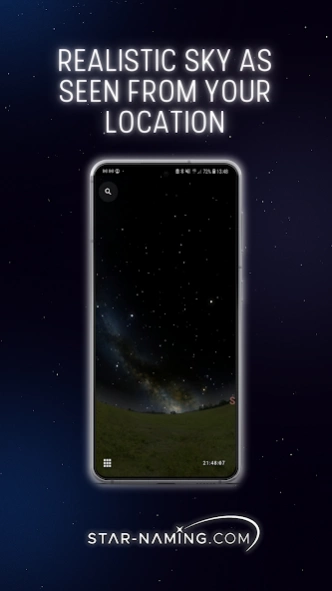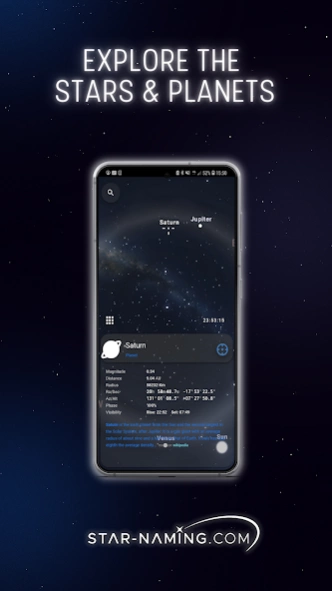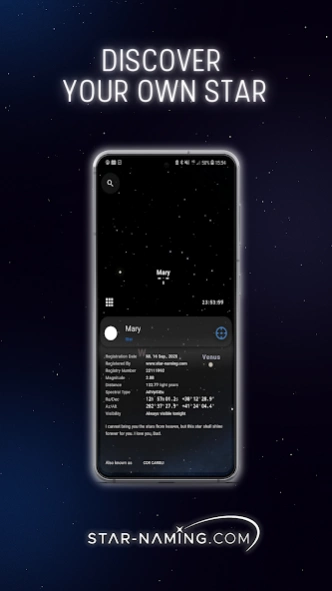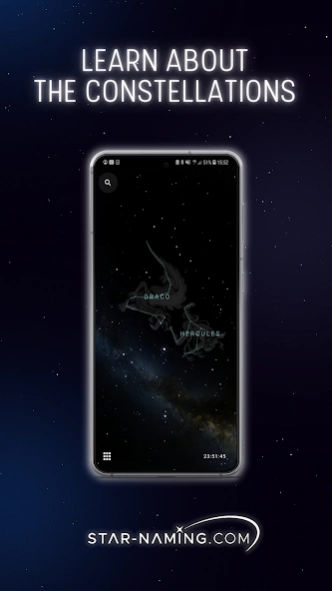Universe Star Finder 3D 2.0.0
Free Version
Publisher Description
Universe Star Finder 3D - Universe Star Finder is a planetarium app that shows a realistic sky in 3D.
Universe Star Finder is a planetarium app that shows a realistic sky in 3D, just like what you see with the naked eye, binoculars or a telescope. You can set your point of view and you will know where you can see specific stars, constellations, planets, comets, or your own star that you named at Star-Naming in real time.
The Universe Star Finder astronomy app has a user-friendly and clear interface that makes it one of the best astronomy apps for astronomy enthusiasts and everyone who wants to explore the universe.
Main Features of Universe Star Finder:
★ Display an accurate 3D night sky simulation of stars and planets for any date, time and location.
★ Learn about the different constellations and where you can see them in the sky.
★ Discover what the starry sky looks like in other places on earth.
★ Simulate a landscape and the atmosphere with realistic sunrise and sunset.
★ Observe the sky in our unique night mode.
★ For star-naming customers: Use your registration number to see where the star you bought and named is at any given time and location.
The Universe Star Finder is and will remain completely free.
About Universe Star Finder 3D
Universe Star Finder 3D is a free app for Android published in the Teaching & Training Tools list of apps, part of Education.
The company that develops Universe Star Finder 3D is Youvendo GmbH. The latest version released by its developer is 2.0.0.
To install Universe Star Finder 3D on your Android device, just click the green Continue To App button above to start the installation process. The app is listed on our website since 2023-10-26 and was downloaded 17 times. We have already checked if the download link is safe, however for your own protection we recommend that you scan the downloaded app with your antivirus. Your antivirus may detect the Universe Star Finder 3D as malware as malware if the download link to com.youvendo.international_space_registry is broken.
How to install Universe Star Finder 3D on your Android device:
- Click on the Continue To App button on our website. This will redirect you to Google Play.
- Once the Universe Star Finder 3D is shown in the Google Play listing of your Android device, you can start its download and installation. Tap on the Install button located below the search bar and to the right of the app icon.
- A pop-up window with the permissions required by Universe Star Finder 3D will be shown. Click on Accept to continue the process.
- Universe Star Finder 3D will be downloaded onto your device, displaying a progress. Once the download completes, the installation will start and you'll get a notification after the installation is finished.